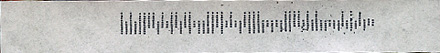Thursday, 30 July 2015
How To Make A Killer First Impression Before You Even Open Your Mouth
Tuesday, 28 July 2015
HD Video Converter Factory Pro provides an outstanding all-in-one video converting solution that enables you to convert HD video to 200+ video formats.
HD Video Converter Factory Pro provides an outstanding all-in-one video converting solution that enables you to convert HD video to 200+ video formats with 5X compression rate as well as 50X faster conversion speed, which lets you convert HD videos within a few minutes.
HD Video Converter Factory Pro also supports the newest H265 (HEVC) encoding in addition to 4K (UHD) video. And, as a result of its integrated video editor, you can easily edit your videos before converting and uploading them online.
Monday, 27 July 2015
Hugh MacLeod’s Illustrated Guide to Life at Microsoft
This project was really interesting because it isn’t promoting Microsoft by writing pre-set promo messages in cartoon form. The idea was about seeing the company, from an artist/outsider’s perspective, and trying to get an understanding of its essence and how it has changed.
And I see it, of course, in terms of Culture. I see it in terms of the personal motivations that drive the company.
Sure, Microsoft sells software. Sure, Microsoft is big. Sure, Microsoft is good at some things, less good at other things. We all know all this.
That’s not what interests me the most. Why not? Because all big companies like Microsoft make software and are good at some things and less good at others.
What’s more interesting to me are all the “Freaks” who work there. The world-class scientists, engineers, futurists, and yes, marketers who don’t think about what they can sell today, but what can be theoretically possible in 10, 20, 30 years. And then aim for that.
Trust me, it’s freaky stuff. I’ve seen some of it, up close. But it does create the eventual future, and the rest of us lesser mortals fall in line eventually.
I embodied this idea in my favorite cartoons in the series: “The freakier we get, the better we get.”
I see this “Freak Culture” as what makes Microsoft such an interesting and powerful company. The products are just an extension of that, not the other way around.
Friday, 24 July 2015
How One Woman Helped Light Rural India With Solar Lamps
Wednesday, 22 July 2015
Jedi Chipmunks Fight Each Other With Tiny Lightsabers
This might be the cutest battle between the Light and Dark sides we've ever seen.
[h/t Tastefully Offensive]
Thursday, 16 July 2015
Fifa official extradited to US
Tuesday, 14 July 2015
Amazon Prime Day: Find Out If Our Top Cool Tools Are On Sale
Wednesday, July 15 is Amazon Prime Day, which promises “more deals than Black Friday.” This is the first Prime Day, so I’m not sure how fabulous it’s going to be, but I’m going to be checking Amazon throughout the day to see what kinds of deals are being offered.
A Prime membership itself is a good deal if you order a lot of things through Amazon. The main benefit is free 2-day shipping with no minimum order size, and discounted 1-day shipping. For me, that benefit alone makes Prime worth getting. The other two benefits I use and like are Prime Instant Video (40,000 free TV shows and movies) and Prime Photos (unlimited photo storage). Amazon Prime cost $99 a year, but you can try Prime free for 30 days and take advantage of the Prime Day sale. (Alternatively, if you are in the market for a decent smart phone, consider the Amazon Fire Phone, which currently sells for $199 and includes a year of Prime, making the effective price of the phone $100.)
In anticipation of Prime Day, we’ve put together the top 25 best-selling Cool Tools in the last two years, starting with the most popular. They are all available on Amazon, and there’s a good chance that at least a few will be sold at a discount on Prime Day. Even if they’re not on sale, check them out, because they are tools your fellow readers have bought in large numbers.
- Fantastic Ice Scraper with Brass Blade — Scrapes away crusty stuff in the kitchen and garage
- Love Glove Grooming Mitt for Cats — Cats love this fur brush
- Swiss+Tech Utili-Key — 6-in-1 Multi-Function Tool
- Gerber EAB Pocket Knife — Folding utility knife with exchangeable blade
- Shave Well Fog Free Shaving Mirror — Low price, foolproof shower mirror small enough to travel with
- Panda Ultra Wireless N USB Adapter — Adapter shares wifi signal with other devices
- Bluetooth Mini Interface OBD2 Scanner Adapter — Wireless car diagnostic tool
- Hugo’s Amazing Tape — Reusable tape sticks only to itself
- Key Rack Locker — Improved locking keyclip
- Kikkerland UL03-A Universal Adapter — Space saving travel adapter
- Illuminated Multipower LED Binohead Magnifier — Designed for both serious hobbyists and casual users
- The Life-Changing Magic of Tidying Up: The Japanese Art of Decluttering and Organizing
- Kaboom with OxiClean Scrub Free! — A better toiler cleaning system
- O’Keeffe’s Working Hands Cream — Relief for cracked and split hand skin
- Woolzies Wool Dryer Balls — Natural fabric softener
- Waterpik Ultra Water Flosser — Demolishes dental biofilm
- OXO Steel Measuring Jigger — Angled surface lets you read measurements from above
- PlaSmart Perplexus — Brilliant 3D maze
- Photive 5-Port USB Rapid Charger — Conveniently charge multiple devices
- Tibet Almond Stick — Refresh old strings on guitars
- Sugru Hardware Sealer — A moldable silicone rubber compound that sticks to everything
- Spyderco Bug Knife — Itty bitty knife
- Chef’n Stem Gem Strawberry Huller — Decapitate strawberries with the push of a button
- Megapro Pocket Driver — Handy driver for small jobs
- Cheerson CX-10 Quadcopter — Tiny quadcopter for indoor fun
-- Mark Frauenfelder
Best of Pinterest: Summer Salads
By: Vicki Little There is something so refreshing about a light salad in the summer. It’s the perfect dinner when it is hot outside, and the leftovers can be delicious to pack in a picnic lunch the next day. One of the best places to find new recipes is Pinterest, and that is exactly where(...)
The post Best of Pinterest: Summer Salads appeared first on The Mother List.
NASA probe makes history in flyby
'Minions' Trailer is Most-Shared Summer Movie Promo
Joe's Fancy Funeral
Pluto probe survives encounter, phones home
Government Realises Hardly Anyone Wants To Tear Apart Small Animals
@VictoriaLIVE who cares about vermin foxes. They are only bloody animals and vicious ones to boot. Ask our dearly departed pet rabbit!
— eamon mcmahon (@pokeymarley) July 14, 2015Only a tiny minority of incredibly angry people supported the bloody pastime.
Yes, town dwellers, foxes are VERMIN. Not cute, not sweet, not to be fed and protected! https://t.co/fADmuAiMIA
— Ngaire Wadman (@NgaireWadman) July 14, 2015Every region of Britain supports the #foxhunting ban – http://t.co/B3pUJX6UbX pic.twitter.com/j8CK1Fb5ri
— YouGov (@YouGov) July 14, 2015But this did not deter the tiny minority.
Too many people bought up on basil brush / foxy woxy thinking foxes are cute, they are not, they cruel sadistic vermin, lift fox hunting ban
— Chris Thompson (@F1_CWT) July 14, 2015Foxes are a major problem, hunting is vermin control. I've had chickens decimates several times by foxes @VictoriaLIVE
— Frederick St.Gregory (@fredgregory1) July 14, 2015@Communitaria71 I continue to support drag hunting as a sport and that foxes are shot as part of farmers' vermin management controls.
— Anne-Marie Trevelyan (@annietrev) July 14, 2015Scottish people also pointed out that nobody really liked the idea of murdering small animals for fun.
#SNP priorities #foxhunting pic.twitter.com/s49ekJYPgd
— General Boles (@GeneralBoles) July 14, 2015Some people did suggest an alternative.
I want to hunt some truly vile vermin, on horseback. Can I hunt my local Tories? Don't want things to get pestilential, do I? #foxhunting
— Mum About Town (@SE24mummy) July 11, 2015I can think of one change to existing laws on hunting that most people would support.. pic.twitter.com/bvGrc5YqcG
— Jason Spacey (@Jason_Spacey) July 8, 2015SEE ALSO:
The Flash Talks the Multiverse and Season 2 at SDCC!
Review: ZTE Axon
ZTE isn't just backing championship NBA teams in the US, it's also backing a high-end phone dubbed the Axon.
This Android 5.0 Lollipop handset, teased for a month with mysterious marketing campaign, is part of the Chinese manufacturer's "plan to define an affordable premium handset."
"Affordable" and "premium" are typically polar opposites in the world of smartphones, but ZTE is striving to make an inexpensive metal phablet that has a 5.5-inch display.
It costs less than many of today's Android flagships, and we got a chance to test out its specs and design before it's delivered to its unlocked customers later this month.
Release date
ZTE did a solid job at ensure the Axon Pro didn't leak ahead of today's announcement. That doesn't mean the phone is conceptual or far off, however.
The official Axon Pro release date is late July, while pre-orders begin today on site like Amazon, eBay and Newegg.
Don't expect this ZTE handset to show up in carrier stores like AT&T, Verizon, Sprint and T-Mobile. It's an unlocked 4G LTE phone.
Price
ZTE Axon Pro costs $449.98, which is unsurprisingly lower than most high-end flagship phones that the company is trying to live up to.
Compare that to the $600 LG G4 and Samsung Galaxy S6, or the even pricier $650 iPhone 6 when they're bought unlocked, and it seems like a good deal.
ZTE Axon Pro's price is sandwiched in between these high-end rivals that are often deceivingly and low-end unlocked plastic handsets like the Alcatel OneTouch Idol 3, Asus Zenfone 2 and OnePlus One.
Specs and performance
The ZTE Axon specs seems to back up the company's intentions of delivering a premium device at an affordable price, though I'll wait for proper benchmarking in a final review.
It boast a 5.5-inch LCD display with a quad HD resolution of 2560 x1440 and 534 pixels per inch. That's the same size and resolution as the LG G4, though the LCD tech behind it is slightly different.
Behind the Gorilla Glass 3-protected display is a Qualcomm Snapdragon 810 octa-core processor clocked at 2.0 GHz Octa-Core. That's the same chip that's on the LG G Flex 2 and HTC One M9.
Axon's performance is unlikely to be hindered by its memory thanks to a high ceiling 4 GB RAM. It also has 32GB of RAM, but no micro SD card slot.
Design
This isn't the world's thinnest smartphone, with the official ZTE Axon dimensions at 6.06" x 2.9" x 0.37" (154 x 75 x 9.3mm).
It feels solid in the hand with a weight of 6.10 oz (175 g). Some people prefer a weighter phone (read: HTC owners), and that's exactly what you get thanks to the aluminum design.
The phone, with a non-removable back, comes in three colors: Chromium Silver, Ion Gold and Phthalo Blue. Even the blue has a bit of gold on the buttons and around the camera.
Camera
All phone manufacturers should focus on developing the best camera within their budget, and that's something the ZTE Axon promises.
It features a dual lens 13-megapixel camera in back of the phone, sort of like the HTC One M8. It lets you quick auto focus and the ability to refocus later on. Shooting 4K video is also possible.
The front-facing "selfie" camera is 2 megapixels and shoots 1080p video.
AT&T, T-Mobile compatible
It's a GSM smartphone with 4G LTE bands, isn't compatible with Verizon and Sprint's CDMA networks. Luckily, one of T-Mobile's latest deals will pat your early termination fee from another carrier if you switch.
Bonus: if you order the phone right now, ZTE is throwing in JBL E13 headphones for free.
What Taco Bell Food Are You?

What Taco Bell Food Are You? - What Taco Bell food best fits your personality? Take this quiz to find out!
Monday, 13 July 2015
Mapped: The sunniest spots in America
Exhausted Mother Epidemic as School Year Ends
A mother of three is being treated for exhaustion as the school year ends.
Our Daily Fail undercover reporter (posing as a stressed father with Man Flu) managed to obtain a copy of the hospital admissions form containing Mrs Prabulous's own reasons for seeking help. It makes for sorry reading. Amongst her sins were:
- failing to RSVP to birthday party invites
- telling her five year-old there were no more spaces at an after-school activity because she "couldn't bear to spend one more minute in the blooming car to get there"
- not checking homework folders since May (April)
- hardly ever remembering '"that damned library book".
Even worse, the pint-sized British Asian mother who now lives in Malta
admitted that her biggest crime of the school year was feeling actual relief when her eldest went down with a suspected case of chicken pox forcing the whole family to miss a school event. She confessed:
"I nearly did a jig in the middle of the lounge upon realising that I was off the hook having to make entire trays of tandoori chicken for the British table at the biggest event of the school year. Wrong. Attitude."
A senior consultant who specialises in treating Syndrome of The Underachieving Chronically Knackered Yelling Mother (SUCKY Mother) confirmed that this is not an isolated case and that the clinic has seen a sharp rise in this sort of case over the last few weeks. "It's not unusual for stressed out mothers to be admitted complaining of lunch box boredom, school project frustration, PTA exhaustion and utter dread over 'that stupid new maths long division method'. However, if I'm honest, this is the most severe case we've treated so far."
Our reporter discovered that Mrs Prabulous is not just suffering from run of the mill fatigue. Upon closer analysis, doctors noticed serious symptoms of general disorganisation and apathy. When interviewed upon her arrival, she revealed she:
- has considered giving her kids a packet of crackers and a jar of nutella between them and "just letting them fight it out in the playground" as she was tired of coming up with lunches that all three would finish.
- was the last parent to pay for end of year teachers' gifts
- resorted to using her five year-old's Hello Kitty markers to write the children's names on clothing as she never got round to ordering name labels. Ever.
- got term dates wrong once, causing her kids to miss the first two days of school.
Parents at her children's school have been shocked by the developments. "We always knew she wasn't the most organised or involved of mothers but this is a shock," said one who did not wish to be named.
The Daily Fail's special investigations unit has learned that the clinic was full of mothers repeatedly asking "Is it wine o'frickinclock yet?", clutching crumpled unsigned class trip forms and muttering something about waiting for the bell to ring on the last day of term and collapsing at the finish line.
Since our undercover visit, doctors have identified the condition suffered by Mrs Prabulous.
It is called Sheer Relief.
It is often replaced by another disorder 48 hours later:
Omg-they're-home-for-two-months-itis.
To read more from Prabs Patel, visit www.absolutelyprabulous.com.
You can also follow her at Twitter.com/Abprabulous and on her Facebook Page
Hedgehogs
Everyone who’s anyone knows Isaiah Berlin’s essay, “The Fox and the Hedgehog”, written around the postulate that “the fox knows many things, but the hedgehog knows one big thing.” It’s a good essay, although too famous for its own good. I would not presume to dispute the divine wisdom of Archilochus. But I’ve always thought that, applied to academic philosophy, the following would be more apt: the fox knows a variety of medium-sized things, the hedgehog knows an extremely large number of small things. Generalists, specialists. And having Big Ideas is yet a third thing. Having One Big Idea isn’t like slipping through the dappled forest, lightly, alertly. But it also isn’t waddle, hunker, clench. Waddle, hunker, clench. Write a tight little article, in which you anticipate 14 objections to your point and answer them, one by one. Defending yourself by preemptively making it too much bother for a potential predator to attack you from any conceivable angle is a classic academic tactic, but not a Big Idea thing.
Nietzsche agrees with me. “To be prickly towards what is small, seemeth to me wisdom for hedgehogs.” (Zarathustra,49.2)
What we need is a theory of how, sometimes, hedgehogs, in my sense, can soar – can cover a lot of ground, despite their anatomic unsuitability for dashes through the forests of thought.
Perhaps sometimes they sprout wings! Or perhaps they stick, like burrs, to some larger, fast-moving thing. They were in the right place at the right time to get picked up and carried along.
Also, we need a better animal to stand for the One Big Idea style: fiddler crab? Bull moose?
Also, there are the angler fish: philosophers who seem to have One Big Idea, but it’s a lure, a trap, in dark waters. Nietzsche, Wittenstein. Behind the glowing ‘Idea’ is the philosopher’s personality itself. He will eat you up!
Nietzsche on foxes – well, their hunting – is also interesting. From “Schopenhauer As Educator”:
Then there is a certain drive to dialectical investigation, the huntsman’s joy in following the sly fox’s path in the realm of thought, so that it is not really truth that is sought but the seeking itself, and the main pleasure consists in the cunning tracking, encircling and correct killing. Now add to this the impulse to contradiction, the personality wanting to be aware of itself and to make itself felt in opposition to all others; the struggle becomes a pleasure and the goal is personal victory, the struggle for truth being only a pretext. Then, the man of learning is to a great extent also motivated to the discovery of certain ‘truths’, motivated that is by his subjection to certain ruling persons, castes, opinions, churches, governments: he feels it is to his advantage to bring ‘truth’ over to their side.
So you have foxiness, to catch foxes. But it is related to a kind of hedgehogish derpiness – prickly defensiveness re: one’s priors.
I’ve been here before, admittedly. I am a bit of a hedgehog, though I like to think of myself as so foxy. Who isn’t? Who doesn’t?
Marvel’s Agents of SHIELD and Agent Carter Hit SDCC 2015 Right Before Season 3 Production Begins
Greek PM faces eurozone deal battle
The Best Teams Have These Five Things - Does Yours?
Spacecraft data boosts Pluto's size
International Secrets
PostSecret books have been published in the US, Germany, Korea and the UK.
PostSecret sites have been started in languages as diverse as French, Deutsch, Korean, Spanish, Russian and Portuguese.
Recently, a news team from Asia came to interview me, my wife and the new PostSecret mail-carrier, Eric. [Chinese Version]
Government launches £10m smart cities contest
Your Customers Are The Customer Service Experts
Bluffed
Obviously, my analysis of the Greek debt crisis was wrong. My crucial error was the assumption that, having held the referendum and being faced with an unacceptable offer, Tsipras would choose exit from the euro rather than capitulation. Judging by this interview with Varoufakis (H/T Chris), that’s what Tsipras thought too, until, too late, Varoufakis told him it couldn’t be done. Certainly Tsipras’ actions were consistent with that interpretation.
Syriza has clearly been beaten. But I doubt that the outcome will work well for the other side in the long run. (Nearly) everyone understands that the debt can’t ultimately be repaid. But the German voting public hasn’t been told that. A deal that had some kind of quasi-automatic mechanism for writing down the outstanding balance (for example, by multiplying up the proceeds from asset sales) might have got around this problem. As it is, an explicit writedown will be needed at some point, presumably after Syriza has been forced out of office. That will be incredibly unpopular in Germany, while making clear to everyone else the locus of sovereignty in the post-crisis EU.
Update Commenters generally disagree with my take on the Varoufakis interview. I’m not wedded to it. The crucial point is that exit from the euro is extremely difficult, and that this fact will be used to punish any eurozone country that tries to resist the controlling powers.
Thief Returns Stones After 20 Years Of Bad Luck
Potter spin-off seeks young star
Saturday, 11 July 2015
Up Close: NASA Spacecraft Zeroes In On Pluto
Greece clears first hurdle to avoid Grexit
Quinoa Greek Salad
When summer is in full swing and the garden is producing plenty of tomatoes and cucumbers, one of our favorite salads to make to beat the heat is my dad’s Greek salad.
Tomatoes, kalamata olives, red onions, cucumbers, feta cheese—it’s summer in a bowl! You know what tastes amazing with all of those ingredients? Quinoa.
Continue reading "Quinoa Greek Salad" »
Water intoxication: Did you know that overhydration can be deadly?
The Overton Straitjacket? (The Santorum Interpolation? The Huckabee Propinquity?)
I completely agree with John Fund. No wait, let me back up. Belle and I were just talking about this. (Our planes passed, heading in opposite directions, and we held up little notes to the windows.) Wouldn’t it be funny if Trump were a double agent?
Our way of thinking about it wasn’t quite like Fund’s. He presumes Trump is motivated by desire for Canadian-style health care. We hypothesized there could be some money in it. The Clintons are rich. Surely they could just be paying him off with cash or promises of favors or whatever.
But the interesting thing about the Trump situation, structurally, is this. As I noted in this post,
Here’s a non-obvious (perhaps because it is incorrect) thought about the dynamics of having a right-wing dominated by its extreme right-tip, to the point where it doesn’t really have much of anything but a right-tip. You’d think it would automatically NOT be like that. You’d think such a dominant right-tip would not only generate a more moderate middle but also an ‘acceptable’ right to its right. That is, whatever is the center of political gravity – which is now on the extreme right – would sort of end up ‘moderate’, by definition, so long as you adopt a relative definition … But this doesn’t actually seem to be the way of it. Rather, what we get is this big weight of conservative opinion, this huge clump of conservative grass-roots, right at the edge of what is considered at all acceptable, in US political discourse. There is a very narrow range of things you can say without being, on the one hand, a RINO squish; or, on the other hand, having to say it was all ‘taken out of context’ when David Corn or Media Matters gets wind of it.
The Trump candidacy is a good illustration of this odd dynamic. It’s hard for the right-wing to deal with Trump because he is saying things that are 1) totally unacceptable; 2) not that far from things that are completely acceptable, to the point where it’s maybe not acceptable to totally deny them; 3) there’s no bright line between the two. So it isn’t actually illogical – even though it’s absurd! – for Trump to argue that Jonah Goldberg is just a RINO. (Trump is saying things large segments of the conservative base think are kind of obvious. Goldberg is saying he is unacceptable. Only a RINO would presume to vote a big segment of the base off the island. Goldberg is a RINO.)
Belle and I decided it should be a Ludlum novel. So we need a Ludlum title. The Overton Straightjacket is already a perfect Ludlum title, so we should probably run with that. But maybe other options should be considered. The idea behind ‘Santorum Interpolation’ and ‘Huckabee Propinquity’ would be that you have a situation in which Clinton is very worried about one of the more extreme candidates, so she hires someone to be juuuuust a liitttle more extreme, thereby slotting someone unacceptable into the debate. (Both of Ted Cruz’ names are one syllable so he’s sadly unworkable in Ludlumian titular conjunction.)
A good twist would be that conservatives working furiously to stop this thing from happening figure out, at the last minute, that Trump isn’t a double agent for Hillary. (So they can’t stop him just by somehow snipping the line to Hillary.) He’s a triple agent working for Jeb!, unbeknownst to Hillary! Makes a crazy kind of sense.
Maybe it should have more of a mock-Chesterton vibe. The Man Who Wasn’t Thursday.
I do like this line from Goldberg: “He is like William Jennings Bryan, only his cross of gold has an all-you-can-eat buffet under it, and looks remarkably like a capital ‘T.’” That makes me want to write an alt-history in which Bryan’s famous cross of gold speech is basically like some boilerplate from Atlas Shrugged. In my novel, Bryan is pushing trimetalism. He has invented a new alloy, Bryan Metal, which – if only he is allowed to pay in silver – will allow the construction of superfast railways, allowing poor farmers in the West and Mid West to bring their goods to market more efficiently. But the trusts in the East, in conjunction with the owners of the existing railroads, are trying to stop him. William McKinley must be some kind of socialist, I guess?
Friday, 10 July 2015
Quiz: What Could You Have Possibly Said To Make Her That Upset?
Thursday, 9 July 2015
UK urges Britons to leave Tunisia
How exposed is the U.S. to China’s stock market bubble?
China’s stock market has been taking local investors on a wild ride. Mainland indices dropped sharply over the last week, before rebounding on Thursday.
What does this mean for foreign investors? Probably not too much. The chart above, from Wonkblog’s Matt O’Brien, shows America’s direct exposure to the Chinese economy. Here’s O’Brien on China’s stock market crash:
“What does this mean for the rest of the world? Well, it depends on which of these is more true. If China’s stock swoon is just a classic case of irrational exuberance gone wrong, then there wouldn’t be too much fallout for anybody else. That’s because Beijing doesn’t allow foreigners to invest much in their markets—just 1.5 percent of all shares—so there wouldn’t be a lot of losses outside of China.
But that calculus would change if China’s economy crashes along with its markets. Now it’s important to remember that “crash” is a relative term for China. Its economy is supposed to grow around 7 percent this year, so anything less than 5 percent would push unemployment up enough to feel like a recession. This kind of “hard landing” would hit the commodity countries like Russia or Australia that have been feeding China’s insatiable appetite for raw materials, well, the hardest—although the ripple effects would also reach rich countries like the U.S. that actually sell $100 billion of goods to China each year. That really isn’t all that much in the context of our $16 trillion economy, but if you added up how much other countries being hurt would hurt us as well, it wouldn’t be nothing.”
proprioception: Dictionary.com Word of the Day
Hands-on review: Updated: Windows 10
Windows 10 review: Introduction
NOTE: We're continually updating this article with new observations as we get closer to the full release of Windows 10 – we're using the Windows 10 Insider Preview to do this.
Windows 10 is an entirely new version of the veteran Windows operating system - a version that is make-or-break for Microsoft.
Even though Windows 8.1 did improve things, there's no escaping that with Windows 8, Microsoft was hugely complacent, buoyed by the success of Windows 7. It drastically misunderstood its users with a fundamentally changed user interface which didn't make any logical sense and was hard to learn. It failed us. It failed itself.
Thankfully 2015 Microsoft is pretty different to 2012 Microsoft. The key management of the corporation has changed. It has woken up to the fact that people can choose other operating systems. It's keen on making stuff for OS X, Linux, iOS and Android. As you'll hear, it's allowing apps from other platforms to be easily ported to Windows, too.
Microsoft believes the future of Windows is as a platform for all. Like Android, the strength of Windows is in the thousands of companies that develop for it (see the section about Universal apps for more on the relationship with developers) and use it in their products.
That's why Windows 10 is no longer just an operating system for 32 and 64-bit PCs. It will also run on the ARM platform for smaller tablets and smartphones. Windows 10 is going to run on phones – it's the new version of Windows Phone, but it's not that clear whether Microsoft will brand new Windows Phones as 'Windows 10' or not. If you know what Windows RT was, then don't worry, because it's nothing like that.
Universal apps will run not only on PCs, but on Windows 10 phones, Windows 10 for IoT devices and Xbox as well.
Like Windows XP, Vista, 7 and 8 before it, Windows 10 is part of the Windows NT family.
From the Windows 10 Release Preview to RTM
So, how have we put together this Hands on? We've been part of the Windows Insider program, which has given people early access to Windows 10 through various phases of its development. The version which this hands-on review is based on, is version 10.0.10130 (known as build 10130).
Several new builds have dropped during the last few days of June and early July. The latest is build 10162 and it's this version we're currently updating this review to reflect.
Windows 10's release is getting pretty close now though, and the OS as we have it is feature complete. Microsoft is working to squash hundreds of bugs.
The RTM - or Release to Manufacturing - version will end up on Windows 10 PCs and it can only be a matter of time before that's with us.
Build 10163 is expected to come any time now with Windows 10 RTM likely to be signed off by Microsoft this week. 10176 is the build that will be sold in retail.
The great news is that even in the early pre-release builds we've been using the operating system was fast and stable and that trend has continued.
Annoyances such as a slow-loading Start menu and Cortana search bar now appear to have been consigned to the develelopmental trash can.
After Windows 10 goes to RTM, the Windows Insider program will continue and Microsoft will release Windows 10 updates to members of the program first. While it's natural that Windows 10 will be considered as 'finished' by reviewers and consumers in the coming weeks, Microsoft doesn't subscribe to this point of view and says it will carry on developing the OS.
Windows 10 release date, upgrades, versions
Upgrading to Windows 10
We know that Windows 10 will be a free upgrade for the first year of release if you have Windows 7, Windows 8.1 or Windows Phone 8.1 device. If you have Windows 8.1 (PC or phone) there should be no issue in installing Windows 10.
If you have Windows 7, you'll need to make sure you meet the system requirements – see below.
If you have a device with Windows XP or Windows Vista on it, you'll need to do a clean install – make sure you meet the System Requirements which are:
- 1 gigahertz (GHz) or faster
- RAM: 1 gigabyte (GB) (32-bit) or 2 GB (64-bit)
- Free hard disk space: 16 GB
- Graphics card: Microsoft DirectX 9 graphics device with WDDM driver
- A Microsoft account and Internet access
Even though the free upgrade version of Windows 10 is only available for a year, Microsoft stressed the that those updating during the promotional period will be able to use Windows 10 at no cost forever (or as the company puts it, for the "supported lifetime of the device"). When you upgrade, you'll be upgrades to the appropriate version - see 'Windows 10 versions' below.
If you're on a version of Windows that can be upgraded (7 or a version of 8) you might well have seen an icon appear on your desktop via Windows Update (providing your machine is up-to-date, of course). Clicking the icon launches a window that enables you to reserve your place in the queue to download the free upgrade.
You'll then get a notification when it's ready to install. This is presumably so Microsoft can drip down some elements early to your PC and avoid an old school iOS-style server meltdown when the new version is available.
If you have a pirated copy of Windows already, you will be able to "make it genuine" by getting hold of Windows 10 via the Windows Store. It's not completely clear whether this upgrade will still be free.
If you're unfortunate enough to have a Windows RT device, sorry, but you won't be able to upgrade to Windows 10. Microsoft sold you a dud.
You'll need to make sure you're upgrading to the right version - see the section on Windows 10 price below.
Windows 10 release date
The Windows 10 release date is 29 July.
The operating system will be available in 190 territories globally (111 languages) with existing Windows 8.1 and Windows 7 users having one year (until 29 July 2016) to upgrade free to the new version. After that they will presumably still be able to upgrade, but they'll have to purchase an upgrade version.
Microsoft has planned a phased approach to the launch. Windows 10 will release for desktop and laptop devices first, then trickle down to phones, the Xbox One, Arduino machines and finally its own HoloLens.
Windows 10 versions
Windows 10 will be available in seven versions. These are IoT (Internet of Things, for devices like Raspberry Pi), Mobile, Home, Enterprise and Professional. There's also a new Mobile Enterprise version (as Microsoft takes aim at BlackBerry's stomping ground) well as Education.
In comparison, there were only four versions of Windows 8.1 (five if you include Windows Phone 8) and one of them was the dead-as-a-dodo Windows RT.
Windows 10 Home and Pro are available free to some users - see more on that below.
Windows 10 price
It will be free to upgrade to Windows 10 for the first year after release. That doesn't mean you will have to pay after that if you've already upgraded, it just means that you need to upgrade your PC by Summer 2016.
Windows 10 Home and Pro will be available for free to Windows 7 and Windows 8.1 users that have appropriate licenses, so Windows 8.1 Pro users can upgrade to Windows 10 Pro and so on.
For users who are not eligible for Microsoft's upgrade program – those who upgrade outside the first year free offer, those running a pirated version or those running a Windows operating system older than Windows 7 – Windows 10 Home will cost $119 (£78, AU$156) and Windows 10 Pro will cost $199 (£131, AU$262) per license,
And there is an option for Windows 10 Home users who want to upgrade to Pro. But it isn't cheap, they will have to pay an additional $99 (£65, AU$130) for the Windows 10 Pro Pack.
So now we've got all that preliminary info out of the way, we can get on with the review! Read on...
Windows 10 key features: UI, apps and more
The redesigned user interface
The good news is that people who missed out the woeful Windows 8 will be right at home – in basic use Windows 10 is not a million miles from Windows 7. You've still got the Start menu, even though it's fundamentally changed (more on that shortly). Key functions are all accessed from the Taskbar, which has a flat, functional feel. The design language feels refined – window borders are smaller, a subtle.
If you did immerse yourself in learning Windows 8, there is a little problem in that the Charms (the little icons that appeared on the right-hand side of the screen) have totally gone. Probably the shortest-lived yet supposedly crucial interface element in history. Microsoft said they were the future! Well they aren't now.
Action Center
All the former Charms functions are contained in a new Notifications panel, called Action Center. This is launched from the notifications area of the task bar (some of you will know it as the system tray!). When you launch Action Center, a full height bar appears on the right of the screen; it's designed to match the Notifications setup in Windows Phone.
During the early 2015 versions of Windows 10, the Action Center was clearly a work in progress, but it is now not only usable, but powerful.
A raft of individual settings (called Quick Actions) resides at the bottom of the Center. Most of these functions are standard to us from iOS and Android; features such as toggling Bluetooth, Wi-Fi or Location on and off, but it's great to have.
You can also get to Settings here as an alternative to the Start menu, as well as switch into Tablet mode (see later in this review for a lot more on that). And there's also now a Note feature for instantly launching OneNote.
You'll also notice there's other connectivity features available from here, such as the ability to connect to devices such as Bluetooth speakers. You can also lock rotation if appropriate. This is context sensitive, so on a non-touch device it's not there.
Quiet hours is a new feature to banish notifications when you don't want to be disturbed.
In the Settings app you can select which of these Quick Actions appear in the Action Center as well as which apps can send you Notifications. When notifications appear, you can swipe them away on touch, flick them with the mouse or just click the X to close. Tap or click the down arrow to see more detail. There's a Clear All option, too.
Pop-up notifications now appear in the bottom-right as opposed to the top-right in Windows 8. People were used to glancing at the bottom-right for pop-up messages in earlier versions of Windows, so this makes sense, although it does take a little getting used to.
The Start menu
The Start menu is very Windows 8-like in that it features Live Tiles for at-a-glance information in apps. These were largely redundant for many Windows 8 users because of the lack of decent apps.
That's likely to change in Windows 10 (see the 'Apps and App Store' section) but it remains to be seen how useful this section can be (we have used it a few times for looking at the weather and emails, but little else).
You can scroll down through the Live Tiles. The tiles also animate (as if the tile itself is rotating) if there's new content for you to check out.You can group and rename the live tiles just as you could in Windows 8.
You can resize the start menu itself by dragging the sides, which is a handy new feature. However, you can't switch the live tiles section off completely. In early builds, we found the live tiles on the Start menu to be absolutely useless.
But more recently we've found ourselves looking at the tiles more as they pop up. And we really have found some interesting news that we've clicked on. It's mainly useful for at-a-glance stuff, though.
The remainder of the Start menu is more like the Windows 7 version, with controls for turning your PC off and restarting it as well as most used apps and the ability to scroll down through all your apps in alphabetical order through an All Apps menu. File Explorer and Settings are also present.
Clicking the Power button within the Start menu pops up another menu enabling you to shut down, restart or sleep. As in Windows 8, the lock and sign out settings are contained in a seperate menu; you have to clck your account picture at the top of the Start menu.
Search is no longer contained within the Start menu (it's on the taskbar, more on that soon), although you can still hit the Start key on your keyboard and start typing to find something.
The taskbar
The taskbar is mostly unchanged, but open apps have a subtle coloured bar below them, while the new Search bar (which you can reduce to an icon or get rid of completely via the taskbar right-click menu) and Task View icons are there to stay alongsuide the Start button.
Coincidentally, the Windows logo got smaller as Windows 10's development went on. Quite why we're not sure, as it now looks a little lost sitting quietly in the bottom left.
The Noticifications area at the other end has been made much simpler by the advent of Action Center. App icons that aren't shown in the Notifications area (formerly the system tray) are housed in a pop-up, just as they always were, but you can now drag them in and out to re-order them.
There's also a completely new calendar - click on the clock icon to view it.
And, in case you were wondering, the power user menu is still there – just right-click on the Windows logo.
Once again, you can minimize everything by clicking in the far right-hand corner of the Taskbar. You might also notice that the Calendar has changed appearance if you click on the time and/or date. And there's a nice way of knowing when apps are open – just a simple line underneath each pinned or open icon.
File Explorer enhancements
File Explorer has been given a little bit of a makeover. You now have a Quick Access area to which you can pin and unpin any folders you want to regularly access. In the 'home' screen of File Explorer you can also see Frequent Folders and Recent Files. It's much more helpful now.
You can pin things permanently onto Quick access by right-clicking them and selecting Add to Quick access.
You'll also notice that various icons have changed – many of these (such as the Recycle Bin) have gone through several iterations since the first preview version of Windows 10 debuted at the very beginning of October 2014.
There are a lot more file operations that you can access on the ribbon at the top of the window without the need to use the right-click menu.
The old Windows 8 Share logo is now used for File sharing from all apps. You can choose to email a file straight from the File Explorer window or add it to a zip file.
As you'd expect, OneDrive is also incorporated within File Explorer. While it's now an integral part of Windows 10, it's not a pain to dismiss and you can quite happily use Windows 10 without it.
Universal Apps and the new Windows Store
Windows 10 makes a big push in terms of apps, both built-in and third-party.
Microsoft is going big on so-called Universal Apps – it's the corporation's great hope that developers will develop their apps once and that they'll work across PC, Windows 10 on mobile and Xbox, too – essentially on every screen size. This is known as the Universal App Platform or UAP.
These Universal apps are the replacement for the apps that, in Windows 8 and 8.1, were known as Metro apps or Modern UI apps. They're different than desktop apps, but they now co-exist with desktop apps on the desktop. They also have Live Tiles that live in the Start Menu.
Microsoft doesn't want to repeat the mistake made with Windows 8 – that it assumed developers would flock to the new OS – and so it is making it easy for devs to convert existing Android apps, while Microsoft Visual Studio 2015 now supports Objective C (used to create iOS apps) and can compile it to Universal apps.
This doesn't necessarily mean they'll flock across, but it does at least attempt to minimize effort for devs so it's not as simple for them to say they're just prioritizing iOS and Android. It will be interesting to see how this pans out, though the continued dearth of Windows Phone market share isn't exactly helpful.
There's a new Windows Store in Windows 10. As well as a revamped design, the new store will also house desktop apps as well as Universal Apps.
Like Universal apps, desktop apps installed from the Windows Store will be managed from there so theoretically they will install quickly (without you doing anything more than clicking once to download/install), they can be uninstalled without hassle and – crucially – they will be sandboxed from the rest of the system a la Universal apps.
Devs will use an Application Virtualization (App-V) container to package up their desktop apps ready for the Windows Store.
Organizations will also be able to deploy apps from their own versions of the Windows Store. This is all managed from the Business Store Portal which will manage software licenses centralized payment info and more.
We mentioned before about Universal apps co-existing on the desktop – that has meant Microsoft has had to find a new way to control them because the Windows 8 and 8.1 Charms are no more.
This has meant a new menu bar in the top left, as well as standard minimize, maximize and close icons on the top right. These apps can now be resized however you want.
The built-in Windows 10 apps
Thankfully, the quality of the built-in apps so far is way better. There's a new Photos app that provides you with a complete back catalogue as well as editing and filter capabilities.
Mail actually works now and has some features (in Windows 8 Mail was so feature incomplete as to be embarrassing).
Sport and News are improved experiences even if they still feel a little superfluous. Best of all, these apps all start up nice and quick, too.
Microsoft Edge is the new browser for Windows 10 (previously it was codenamed Project Spartan), and we've covered that further into the review.
Task View
There has always been Alt-Tab – well, since Windows 3.x, anyway – to switch between open apps. But over the last two decades of Windows, Microsoft has dabbled with various other ways of switching between open apps.
In Windows 95, we got the taskbar and, later, taskbar grouping in Windows XP, which we still have, although presented differently. In Windows Vista there was Windows Flip, where Windows+Tab showed a jazzy 3D view of your Windows (no wonder Windows Vista's system requirements were so haughty). And there was the swipe in from the left on Windows 8.
Now in Windows 10 we have Alt+Tab (cycle through your apps) and a new thingy called Task View - there's a permanent icon on the task bar for it next to the Cortana search bar.
This now does the same as Windows+Tab. It takes you to an app overview where you can use your mouse to select the app you want. It's pretty clever and in any mode of Windows 10 there is always an icon for it on the Taskbar.
But there is something else Task View can do – multiple desktops. Going into Task View and there's an icon in the bottom right that enables you to add another desktop, so you can have one screen for your email perhaps and another for your Photoshop work. This is a nice new feature for Windows, but has been on the Mac for years – since OS X 10.5 Leopard introduced 'Spaces' in 2009.
Apps can be open in more than one desktop, but you can't switch into windows that are on another desktop. Things are kept nicely separate. Alt+Tab only works within the desktop you're in. The only way to switch desktops is to go into Task View and select another open desktop. From here you can also close desktops using the X icon that appears when you hover over each desktop icon.
Settings, Search (Cortana) and Tablet Mode
The Settings app
If you used the Settings app in Windows 8 or 8.1, you'll know what a half-arsed affair it was – you basically opened it, realized you couldn't do what you wanted to and went to the Control Panel.
Well, the Control Panel is still there in Windows 10. And if you're a technical user, you will come across it from time to time. But for most of us, you'll never see it. Settings is now a far more comprehensive solution and is much more logically arranged.
In early Windows 10 builds it still felt as though the Control Panel would reign supreme, but things have changed pretty much everything you'll need is there, separated into nine distinct areas.
To give some indication of how little we've used the Control Panel in recent months (to bring you this review we've been using the various builds of Windows 10 since October 2014), we think we last went into something in the Control Panel in March.
There are still a few things you'll need the Control Panel for - we think we needed to reset a network adapter on that occaision - but it's really few and far between.
Each category in Settings leads you into a wordy sub-menu like this. It's not quite as intuitive as the Control Panel was, but you can always find what you want. It's light years ahead of the Settings app in Windows 8 and 8.1.
And, what's more you can search in Cortana on the taskbar for a setting – and you can search within the Settings app, too. And - unlike in Windows 8 - the search normally finds the setting that you want, too.
Search and Cortana
Rather than being at the bottom of the Start menu as in Windows 7, search now has its own bar on your Taskbar (though you can reduce it to a simple icon or get rid of it completely).
That's because Cortana, Microsoft's virtual assistant is now incorporated within Windows' search and you can - of course - control it by voice. So you can ask Cortana to complete various tasks for you.
At one point we were quite concerned about search in Windows 10. In early builds Cortana just wouldn't find stuff on our own PC, and this seemed to continue for eons. It was as if Microsoft was so keen to incorporate potential web searches into the Cortana results that often you needed to click again to find a file on your PC. And even then it wouldn't always find the file you wanted.
Thankfully Microsoft has listened to what was (no doubt) a shrieking chorus of complaints from Windows Insiders. Search is now light years better.
It finds your files, it finds your folders. It has become quite brilliant - say you type Linkedin into the menu, well you it will offer you the ability to open the site in your default browser (even if it's Chrome) or you can search for Linkedin in Bing.
It's difficult to tell what is prioritised, simply because the context sensitivity is so good. Apps and Settings appear to be first in line, with your files close behind. The only time Cortana looks a little lame is if you type a name like 'Manchester United' into the menu; you're just offered the ability to search the web.
There are two tabs at the bottom of the search menu - My Stuff and Web - if you really do want to drill down to one type of results.
Cortana shows you a lot of context when you open the search bar, things such as weather, stocks and calendar appointments. This is within a section called Home. As you can see, there are other sections - Notebook, Reminders and Feedback (this latter option enables you to give direct feedback on Cortana results and may not be in the final release).
Notebook includes various options such as getting around, music and food and drink. Essentially these are options you can turn on and off (some with more settings than others). So perhaps you don't want Cortana to tell you anything about traffic - well, you can have it your way.
Reminders is just a simple tool to set yourself a reminder that pops up on your desktop (and presumably on other devices you have Cortana).
Cortana is a very handy tool if you're just searching or asking simple tasks such as what the weather will be like in Berlin tomorrow, but the jury is still out on whether it's a valuable addition to an operating system on a traditional computing device. Naturally, it comes into its own on devices without keyboards and it's actually pretty reliable.
Cortana is also incorporated into Microsoft Edge, too – the new browser for Windows 10. More on Edge shortly.
Windows 10 Tablet Mode
Microsoft hopes a lot of tablet PCs will be sold over the coming years. As does Intel – it's putting a lot of weight behind 2 in 1 PCs with detachable keyboards.
Originally named Continuum (a name that we really did love), Windows 10's Tablet Mode is clever because it's automatic; detach the keyboard and the desktop prepares itself for touch – the Start menu becomes the Start screen and apps appear full screen.
Because we haven't got a huge number of Live Tiles pinned to the Start menu our Tablet Mode looks a little sparse, but you get an effect that's more like the much-maligned Windows 8 Start screen. Despite its failings, a screen of apps is a better launcher for touch-enabled devices.
There are some differences to the Start screen though, the left-hand side now has three icons. The top 'hamburger' icon enables you to access your most-used apps, while there's also a shortcut to the all apps menu and power options.
The Taskbar also changes to be more touch friendly – the icons are more spaced out while the pinned app icons don't appear at all – you just cycle through them in Task View.
The Start icon is now joined by a back button, so you can cycle back to previous apps – even if you were in the Start menu before.
If you want, you can toggle between Tablet Mode and non-Tablet mode yourself via the settings at the bottom of the Notification Center. This could be useful if, say, you have a touchscreen laptop and want to put it into Tablet Mode for a presentation.
Aero Snap also goes all Windows 8.1 on you in Tablet Mode - you can pin two apps side-by-side. As in Windows 8.1 (but not original Windows 8) you're able to adjust the split. You can't do a four-way split as you can in the normal desktop mode.
Microsoft Edge
Microsoft Edge is the new browser for Windows 10 (previously codenamed Project Spartan). To say Edge is a little rough round the edges is an understatement. When it first appeared in the build 10041 on March 30, it was basically alpha software.
Many things just didn't work and we felt a little queasy writing any kind of 'verdict' on a piece of software that was clearly so early in its development cycle that it couldn't possibly be used.
In the latest 10062 build things are VERY different. Microsoft Edge has not just improved a great deal, but it's also now completely usable as a browser - albeit with some missing features.
There's even a new logo, too, while looks quite like the Internet Explorer 'e'. Now, we were a bit surprised about this at first until someone else in the office pointed out that there are millions of Windows users out there that equate that 'e' to 'how they access the internet'. (We know you're not in that category, dear TechRadarian).
Still to come is support for extensions, which developers can easily port from Chrome. We don't think we'll get that update until after the release of Windows 10.
Edge is the default browser within Windows 10, though naturally you can change this. You can easily move your Favorites and bookmarks from another browser, though there's no way to currently rearrange them properly which rather grated with us. Actually there is, it's just that our changes didn't stick (don't worry, we completed a feedback note).
Where Edge is totally impressing is in terms of raw performance. Pages render jaw-droppingly quickly.
Using Sunspider 1.0.2 to test JavaScript performance, Microsoft Edge gave us a score of 118ms compared to Internet Explorer 11 which gave us a score of 137ms. Firefox 37 turned up with 260ms and Chrome 43 303ms. Not too shabby.
Browsing still needs work, mind you – some more complex websites don't render quite right. In one web form we used, we couldn't put our cursor in the box. Now, a lot of this is due to badly coded sites, but it shows there are still issues with Edge.
When we tried to use Sky Go - which uses Microsoft's own but ageing Silverlight tech - Edge told us to open Internet Explorer to use it in there instead. Again, this is because of old protocols, but it's quite amusing that it's Microsoft's own that caused this situation.
In this latest version you can finally rip tabs off and browse in private. There's a built-in note-taking mode, so you can save and annotate webpages, plus a reading mode that strips away the content you don't need when reading through an article:
And here's the screen enabling you to annotate pages:
There's also a new Dark theme to go alongside the standard Light theme.
Favourites, Reading List, Downlads and History are all contained in the same pop-out panel.
Similar to Internet Explorer, this panel can be toggled between the views.
Forward, back and refresh remain on the title bar, while there are also options to add the current page to your reading list or Favorites.
One major annoyance is that you can't drag files into the browser (to attach them to an email or upload to cloud storage). This is a big miss and will put people off.
As with the Cortana integration in Windows 10, Edge points you at Bing by default. There's currently no way to alter this, but there will be – an option to add a search provider is present but greyed out.
There is the ability to change various other settings, such as deploying a Favourites bar, configuring the home page and fine tuning the reading view. The browser can aslo save your form entries and paswords.
Talking of Cortana (no pun intended), you're also able to select anything and 'Ask Cortana' about what you've highlighted by right-clicking. This brings up a sidebar where search results will appear.
So what do we think of Edge? Well, it has a lot to offer. In terms of browsing speed it's brilliant, but it currently lacks power features such as Extensions. To that end, it has more work to do before it can persuade people to move from Chrome and Firefox.
Other Windows 10 features and Early Verdict
Aero Snap
Windows 7 was such a great version of Windows. Aside from the fact it trumped Vista with its resource efficiency, general robustness and modest system requirements it also brought us something else – Aero Snap.
The ability to snap windows to the sides of your screen might seem small, but it's something many Windows users use every day. Apple has obviously realised that Mac users use third-party extensions to get the same effect; it's introduced window snapping in OS X El Capitan.
Windows 8 got it a bit wrong as Modern UI apps could only be snapped in certain ways, but Windows 8.1 improved on this hugely.
Windows 10 gives us something else – four way AeroSnap, so you can have four applications in each corner of your desktop.
Now, if you've got a laptop screen this is about the most inefficient way you could use your desktop, but if you've got a whopping 27+-inch display it might just be the ticket. In early builds it worked as well as an umbrella in a Force 10 storm, but now it's pretty good and you'll get used to it quickly.
Other enhancements
New systems that ship with Windows 10 and support biometric security hardware will enable you to use a fingerprint, face scan, or iris scan to log into Windows and apps, websites, and networks. This is called Windows Hello.
There's a new Command Prompt too – small beer, you might say, but you're now able to properly select text and copy and paste in and out. Ctrl-V really will work. Text also re-flows as the window is resized.
Early verdict
Windows 10 is pretty much finished finished now. Yet even when it was a much earlier work in progress, we knew it was going to be a good one.
There are several keys to why we think Windows 10 will be a success – there's the welcoming arms Microsoft is holding out to developers (if Microsoft can't make this work there is a problem). Then there is the fact it will be a free download for consumers. But above all, there's the fact it just works.
If Windows 8 was the steepest learning curve imaginable, Windows 10 is like meeting a great friend you once knew - it's just they've bought some new clothes of which you really do approve.